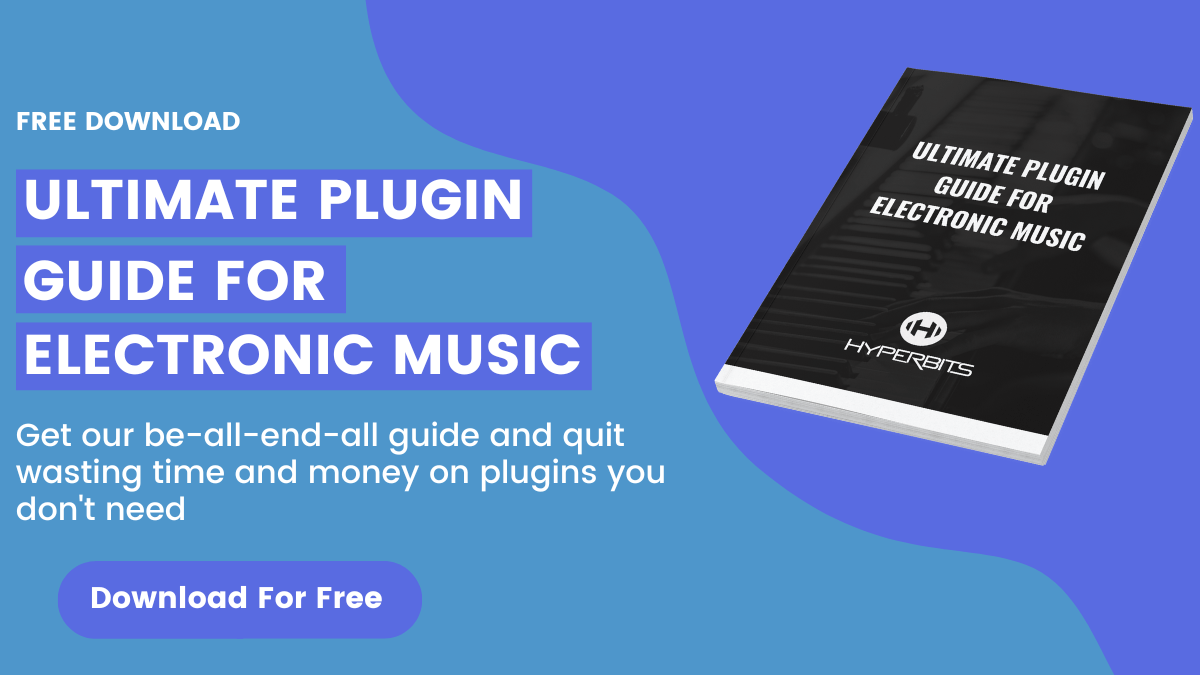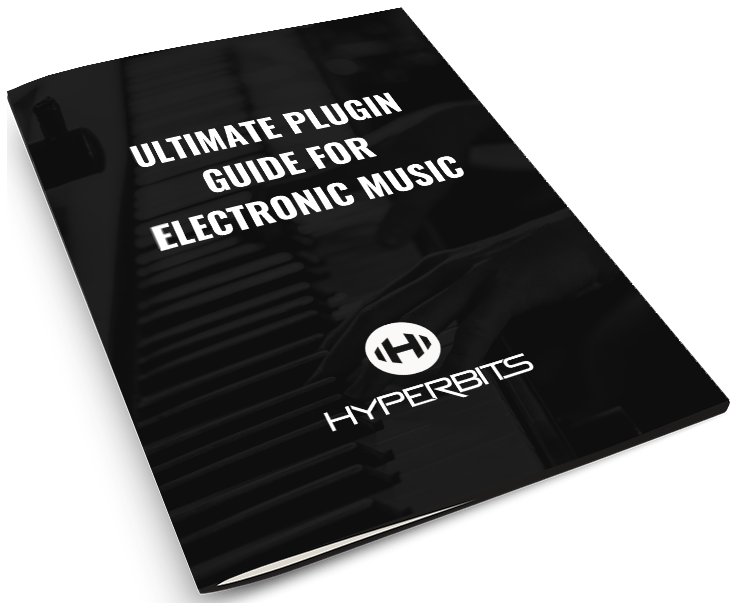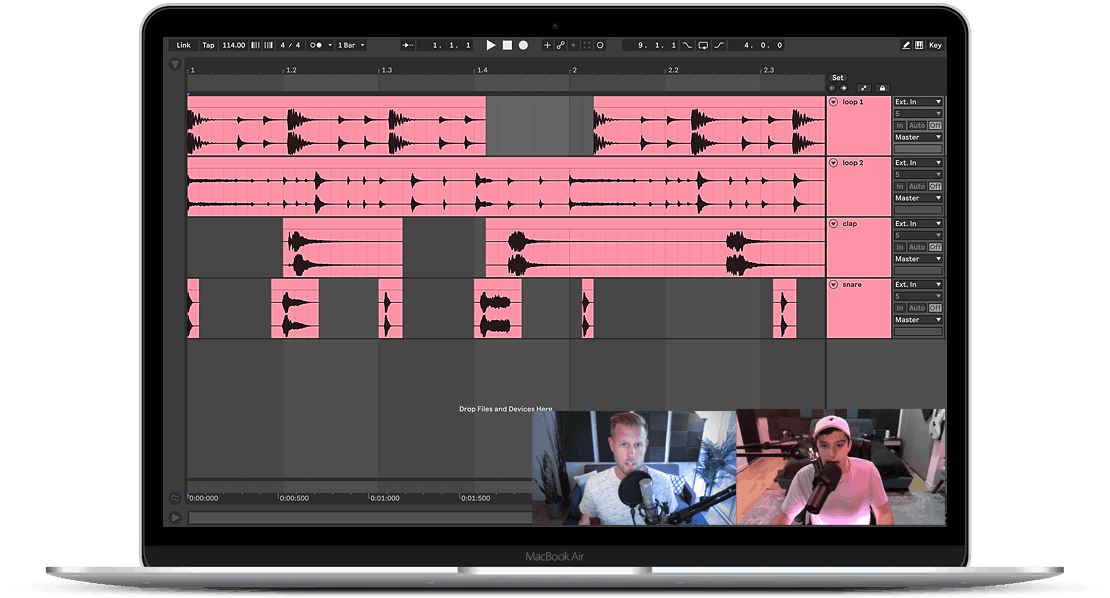Autotune Plugins: The 8 Best in 2024
“Perfection is not attainable, but if we chase perfection we can catch excellence.”
— Vince Lombardi
What is Autotune?
Autotune plugins are now a pretty household term, but in reality, it’s the name of a specific product. The company Antares released the first version of its legendary pitch correction software in 1997. It combined a pitch detection algorithm with pitch-shifting algorithms. This allowed it to recognize a note being sung and move it to the nearest semitone.
Since it was the original product, autotune became the household term for any form of pitch correction, even when a different tool is used. In this blog post, we’ll list 8 of the best autotune plugins you should be using this year.
Originally intended for the subtle nudging of slightly off-tune performances into place, artists like T-Pain and Cher largely popularized the extreme use of the tool to give vocals that classic hard tuned effect that we know so well in modern pop.
While this hard tuning is the most obvious and noticeable use of pitch correction software, almost every record you hear these days has gone through a vocal editing stage.
Very, very few artists receive no help from pitch correction (Adele and Billie Eilish are examples). In fact, these days, not only is it NOT shameful to make use of these tools, listeners are used to listening to perfected performances, so you can actually be holding your record back by not making use of these tools. It then comes down to a matter of taste whether to be subtle or heavy-handed with tuning.
If you want to see a more in-depth example of how we process vocals to get that modern sound, be sure to check out our video below.
Graph Editors
Released in its first iteration in 2001 by Celemony, Melodyne changed the course of how vocal editing was approached in records. Melodyne didn’t work in real-time, rather it imported the audio and displayed it on a graph in segments called ‘blobs’. This allowed for much more surgical editing options, making edits more natural and discreet than ever before.
Basic Tuning Tips
While this is an article about the 8 best autotune plugins, we had to list some of our favorite tips to make sure your vocals sound killer. In the Hyperbits Masterclass, we go much deeper into vocal tuning, but again, here are some tips to get you started.
1. The most aggressive option in any pitch correction plugin is the speed knob. This will affect how quickly the algorithm should react when notes change. The classic over-tuned T-Pain effect is accomplished by setting the speed to 0 while slower times will be more natural. The key is to find the setting that works best for the vocal performance you’re working on. Remember, auto-tune doesn't have to be abrasive, in fact, it is most popular in subtle amounts.
2. Use 2-stage editing. You should first use a graph editor to do all your fine adjustments, then run it through an automatic tuner to gently “hug” the vocal and make the performance a tiny bit tighter. Again, this is standard practice over the past decade, and you're only doing yourself a disservice if you don't apply this subtle treatment.
3. Make sure that whichever tool you use, you set it to the scale of the song you are working with. This will allow the software to more accurately determine which notes to correct the pitch to. On rare occasions, you may need to automate this if the melody goes out of the scale or there’s a key change in the song.
4. More often than not, less is more. Unless you are specifically going for that intense auto-tune effect, make sure to use the least amount of editing possible to get the job done. The more you do, the more noticeable your edits will become.
5. Pitch correction software should be your last stop when trying to nail a vocal performance. Amazing vocal editors can work crazy magic, but the best vocals are the ones that need the least amount of retouching. Vocal comping (the process of combining many vocal takes) and being prepared and meticulous in-studio will do more for a vocal than pitch correction ever will.
The 8 Best Autotune Plugins
Ok, enough foreplay! We’ll go ahead now and list our top picks for tuning your vocals. For your convenience, we’ll include price, type (graph or automatic), interface, quality, and some relevant details about the product.

Price: $99-$399 depending on version
Type: Automatic, Pro also includes graph mode
Interface: Well designed, nice to look at, simple to use
Quality: Extremely high
They invented it, and they perfected it. Antares is the best automatic tuner on the market, hands down. Their new graph mode included in the Pro version is also fantastic and has amazing advanced features such as being able to set different speeds for different words ensuring maximum transparency. It may be pricey, but it’s for a reason.
The EFX version also has super cool features like a vocoder, and UAD versions mean you can use the external DSP from a Universal Audio unit with processing if that’s your jam.
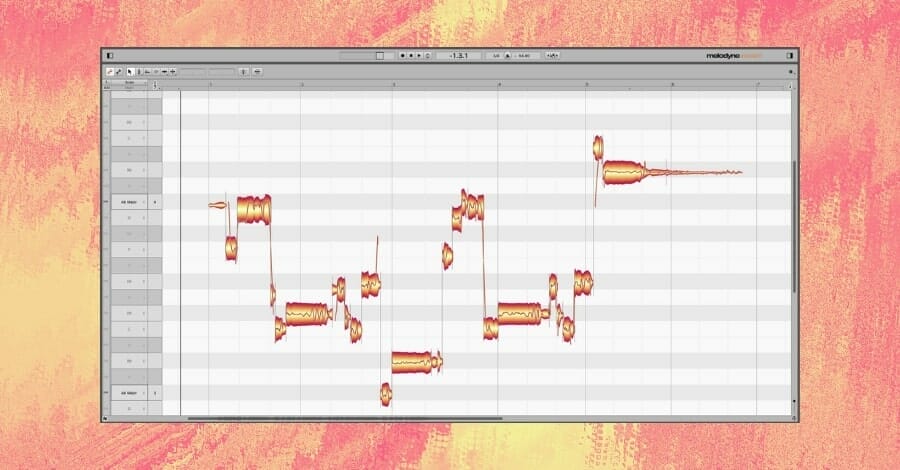
Price: $99-$699 depending on the version
Type: Graph
Interface: Not the prettiest, but gets the job done. There’s a small learning curve, but should be up and running fairly quickly
Quality: Very High
The groundbreaking software that introduced graph mode to vocal editing, Melodyne has become the standard tool in most studios for surgical pitch correction. With the higher tier versions, you can even work with multitrack editing, making working with large vocal productions tremendously easier.
New to Melodyne 5, the software will automatically detect atonal information such as esses and consonant sounds and leave them untuned, saving lots of time from when this had to be done manually to avoid artifacts (audible glitches as a result of the pitch being shifted).

Price: $599
Type: Graph
Interface: Sleek, well put together for editing complex vocal arrangements
Quality: Very High
The bigger brother to Synchro Art’s famous tool Vocalign, revoice Pro is designed to be an all-in-one editing solution catering to dedicated vocal editors and vocal producers. With graph tuning options, time alignment, and advanced features such as performance matching to save time on doubles, Revoice is hard to pass up if vocal work is your main gig, despite the high price tag.

Price: $79 at time of writing, frequently goes on sale for cheaper
Type: Automatic
Interface: Simple, clean, all the features you need with no frills. Easy to use and dial in your settings
Quality: Very High
I picked this plugin up on sale for $29, and damn was I shocked at the results. This criminally underrated plugin has nearly the same quality results as Antares, albeit without the bells and whistles. It is unique from other tuners in that it has a separate knob for both speed and note transition, allowing for finer control over the intensity of the effect. If you’re looking fora budget automatic tuner this is it.

Price: Included stock in Cubase
Type: Automatic + Graph
Interface: Sleek and well thought out, easy to make quick edits
Quality: Very High
The Cubase built-in vocal editing options are so good, I’m constantly considering buying it just to use for editing. With built-in high-quality graph and automatic modes, as well as automatic vocal alignment tools, it’s hard to ask for more.
One noticeably absent feature is the ability to set a scale for graph editing, which I assume will come in an update since it seems to be a pretty sought-after feature (understandably).

Price: $99
Type: Automatic
Interface: Simple, clean, fun
Quality: High
Not exactly a tuning plugin, but if you’re just after that famous T-Pain effect, you can achieve that by hitting the quantize button. This isn’t exactly the main purpose of the plugin though, and it can do some other neat things to create interesting and unusual vocal effects.

7. GVST GSnap
Price: Free
Type: Automatic
Interface: Simple, easy to use
Quality: Low
Talking about GSnap reminds me of the days I started trying to produce in Audacity when I was 12. More of a tool to be used for fun than professional use, GSnap unfortunately just isn’t capable of delivering quality results but can be something to fool around with if you aren’t at the stage of your career where you are investing in your craft.
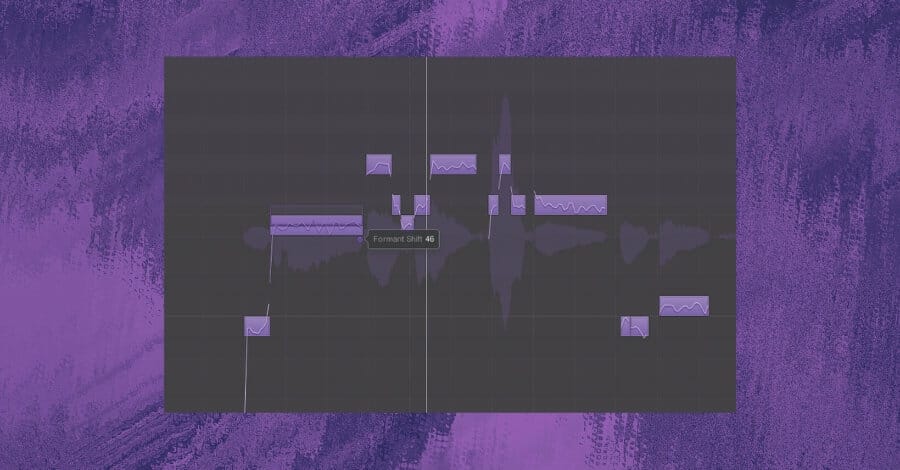
8. Your DAW’s Stock Options
Most big-name DAWs these days have tuning options included as stock options, though they will not perform nearly as well as some of the options listed above (excluding the aforementioned Variaudio). They are however great practice, and while they require a bit more finesse to get great results from, capable of creating release ready vocals.
Of the three biggest DAWs used for EDM production (Logic Pro X, Fl Studio, and Ableton) only Ableton does not include any built-in pitch correction options. Remember– sometimes the best tool is the one you have!
Final Thoughts: The Best Autotune Plugins
Well there you have it, the 8 best autotune plugins to use to get those perfect sounding vocals. You now know a bit more about what to look out for when tuning, how to keep the performance natural, and the best tools to get you there.
As always, it doesn’t really matter which tools you use as long as your results sound great. After seeing this list, you are now able to make an informed decision about what your next vocal tuning tool will be. Happy editing!
These Might Also Interest You:
The Top 20 Best EQ Plugins in Music Production