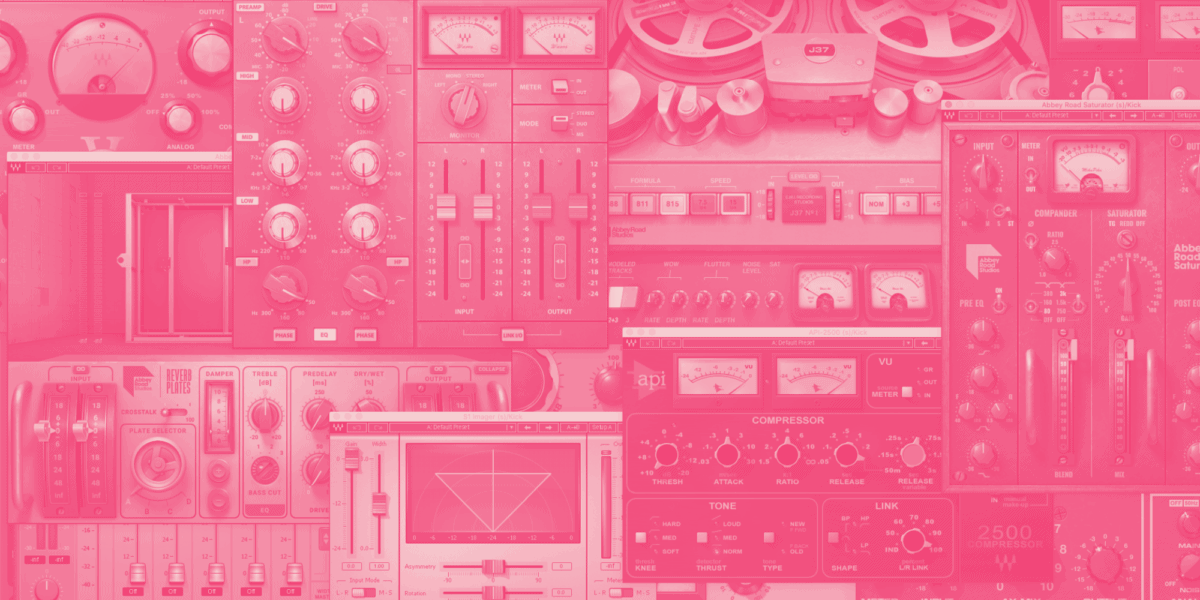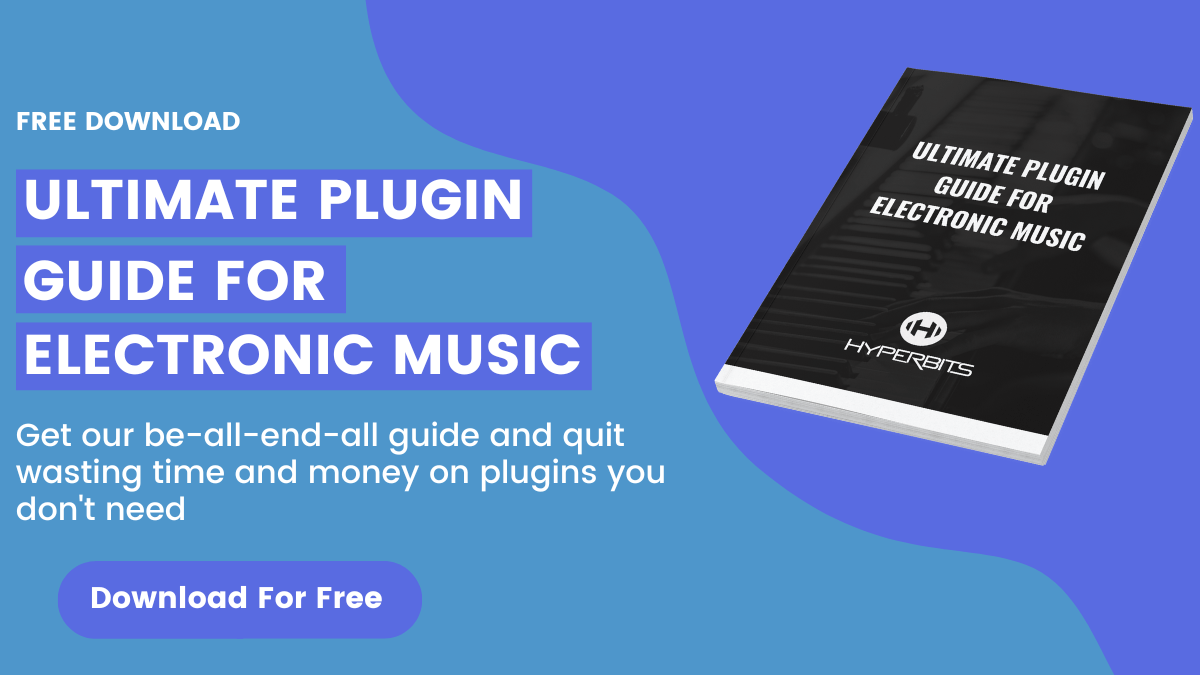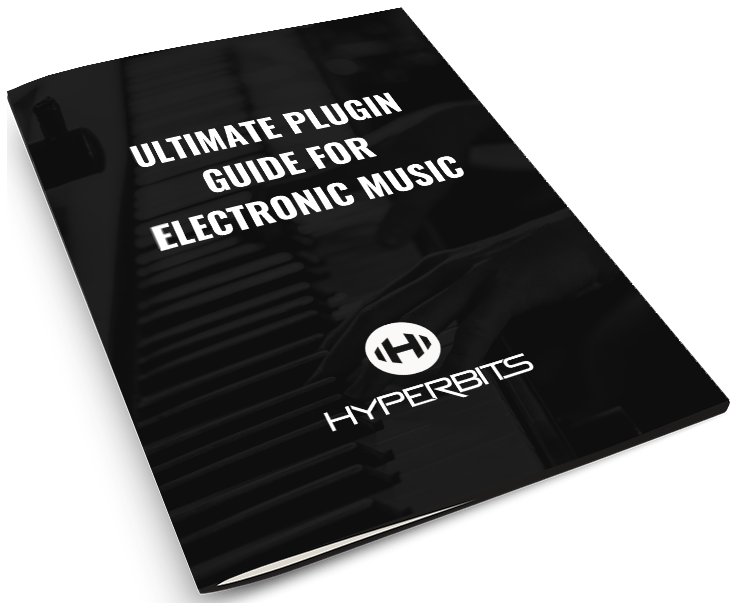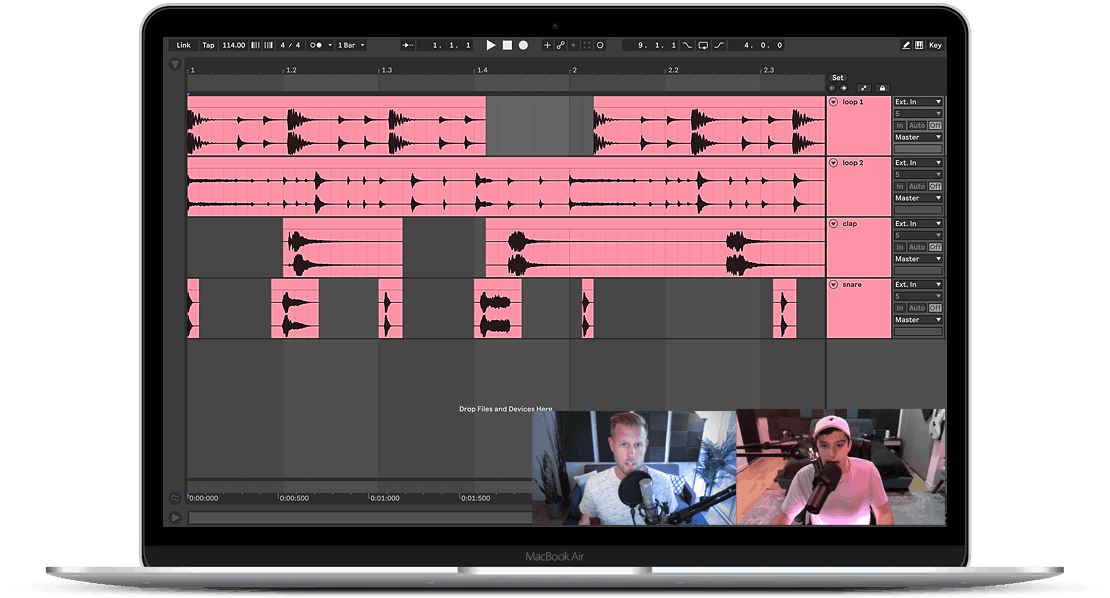The Ultimate Guide To Waves Plugins
“If it sounds good, it is good.”
— Joe Meek
Waves plugins are some of the most powerful tools in a mix engineer's armory. Having access to even a single bundle of Waves plugins can open up so many avenues, both creatively and from a technical standpoint.
But this is a double-edged sword, as Waves plugins can also be intimidating for myriad reasons. Firstly, there are hundreds of them from which to choose. Second, they certainly are not for the faint of heart, and the countless bells and whistles embedded within Waves plugins make them miles ahead of any generic plugins that come stock in your DAW.
Lastly, Waves plugins come with a certain amount of pedigree; AKA every Grammy-winning mix engineer knows these plugins like the back of their hand. As such, it's understandable if you feel like a teenager stepping behind the wheel of a million-dollar Camaro whenever opening up the Waves plugin browser...
But this article is going to fix all of that for you. I'm going to break down everything you need to know about every Waves plugin I use in my tracks, and how I've applied these powerful tools to mix down records that have gone on to accrue hundreds of millions of plays.
This article includes a few audio examples of Waves plugins in action, so make sure to grab your headphones when referencing many of these examples and grab the samples used throughout completely for free right here.
Now let's dive in...
Are Waves Plugins Good?
We have a mantra at the Hyperbits Masterclass that our students often hear – “If you want the best results, you need to have the best tools.”
So the short answer is a resounding yes, Waves plugins are incredibly powerful. Some of our team even consider their bundles to be amongst their desert-island plugins.
But that does not mean this doesn't come with a downside. I mentioned above that these plugins are not for the faint of heart, and I mean that. They are effective at what they do, but when applied or used incorrectly can do more harm than good to your mixdowns.
And with well over one hundred plugins incorporated into their premium bundles, having to learn them all, in-depth, can feel like a life-long journey. But luckily, we're here to help you see the trees through the forest and start getting the most from a handful of our favorite Waves plugins in your next track.
Which Waves Plugins Should I Get?
While there seems to be an almost infinite number of Waves plugins in which you could snag (especially when they go on sale), it's not as overwhelming once you compartmentalize them in the different bundles and series they offer.
Before we jump into the nitty-gritty aspects of how we use these plugins, let's look at these bundles from a top-down perspective in hopes to gain a better understanding of the broad strokes of everything Waves have to offer.

H-Series: The hardest part about mixing music using solely a computer is making it seem as if it were actually mixed on expensive hardware. Plenty of analog emulation software has been released over the years, like much of the Soundtoys stuff, but few plugins purposely toe the line between the analog and digital worlds. It's how they got their name, Hybrid series (H-Series for short), after all.
The H-Series line of plugins; which includes a delay, a compressor, a reverb, and an EQ, are great for those looking to add a bit of rugged warmth to their mixes while maintaining the tight precision that only digital equipment can offer.
We recommend this bundle for anyone new to analog-emulation software since you can usually get these plugins for cheap during one of Waves' many sales. But watch out, these plugins are quite the hog on the CPU.
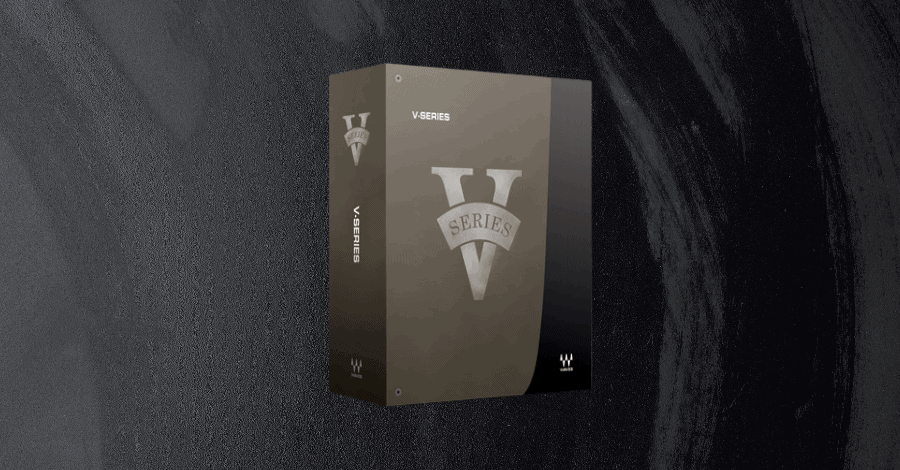
V-Series: Taking the concept of analog emulation a bit further is the Vintage Series (V-Series). This bundle got its name from being modeled after the Neve hardware console units which were notorious for coloring the signal as much as achieving the conventional effects.
The V-Series is a great pickup for those wanting their tools to do more than what they're designed for. Because the coloration that these vintage plugins introduce is anything but sterile, these are a great line of plugins to really liven up the signal.
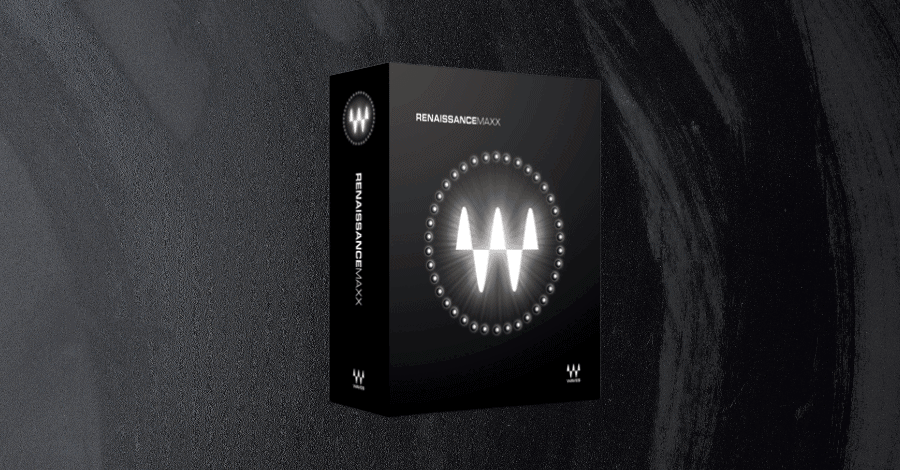
R-Series: The Renaissance series has quickly become a staple of modern music production, and can be heard in action on some massive records by the likes of Drake, Billie Eilish, Taylor Swift, and more.
The R-Series is the ideal bread-and-butter plugin series for those wanting to graduate from stock DAW plugins and want something they can use with confidence for their entire career. This is doubly true because of the simplistic interface throughout all of these plugins. Many Waves plugins have interfaces that are a bit convoluted, but not anything in the R-Series.
Even the reverb is easy to use...

Waves API: The API series are the preferred favorite plugins of Hyperbits instructor Pete (anytime he mentions them he always includes a few exclamation points – seriously). These plugins were developed alongside Automated Processes Incorporated, hence the name, and are absolutely workhorse plugins across the board.
We'll dive a bit more into the exact applications of these plugins later in the article, just know that all of these plugins are great for the broad strokes of a mix. We're talking compression on the drum bus or coloration on the vocal bus... those kinds of broad strokes.
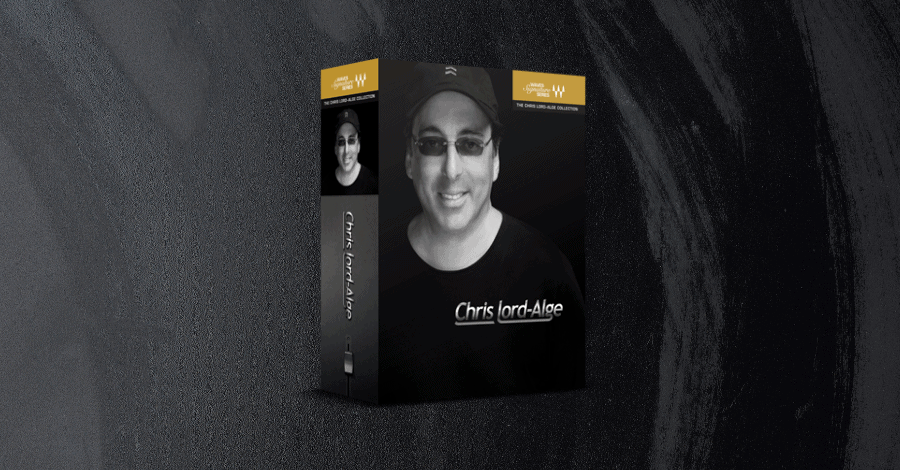
CLA: Made in tandem with the legend, Chris Lord-Alge himself, these plugins are decent if you want quick fixes to specific bus processing. They are supposed to be modeled after this exact processing chains he uses in his million-dollar studio with the added benefit of easy manipulation through only 5-6 sliders per plugin.
With that in mind, I will admit that there is a fair amount of contention about all of the lines of plugins like these. Some producers swear by them while others think a few faders can't nearly get close enough to a dialed-in mix.
What Waves Plugins to Use For Vocals?

Human beings love vocals. This is a blessing and curse, as a well-processed vocal can take your track to the next level. But we are so attuned to the sound and texture of the human voice that unless it's processed perfectly, vocals stick out like a sore thumb.
Luckily, Waves offers a wide range of plugins for every step of the process. So let's dig into our favorite ones.
Best Saturation/Distortion For Vocals

Aphex Vintage Aural Exciter - First introduced in the mid-'70s, the Aural Exciter made a name for itself off its ability to add brightness and vibrancy to even the dullest of vocal takes.
I use it to introduce more perceived volume to a vocal without having to nudge the gain knob. The perception of volume is incredibly important in vocals as they tend to be the most nuanced and intricate channel group in your entire mix project, and having the added depth, brightness, and vibrancy that this plugin alone can introduce can elevate even a dull and uninspiring vocal take.
Pro-Tip: We perceive width in a mix by the differences between the left and right channel. If you already have your background vocals split into two channels, with one panned conventionally left and the other right, further width can be introduced by adding separate instances of the aural exciter to each channel.
Have one instance be a touch brighter and the other being slightly more grizzled. The difference between the two channels that this introduces will make your vocal mix feel even wider.
Listen how the width of the vocal stem only comes from the baked-in reverb
Listen how the exciters on the left and right vocals create heightened width

Abbey Road Saturator - This saturation plugin offers everything that the Aphex exciter does not. Where the above-mentioned plugin offers a more delicate brightness, the Abbey Road Saturator adds iconic power and strength to the vocal.
Its crunchy processing is blended smoothly with the solid-slate analog saturation, which offers the unexpected warmth of analog with the modeled precision of digital.
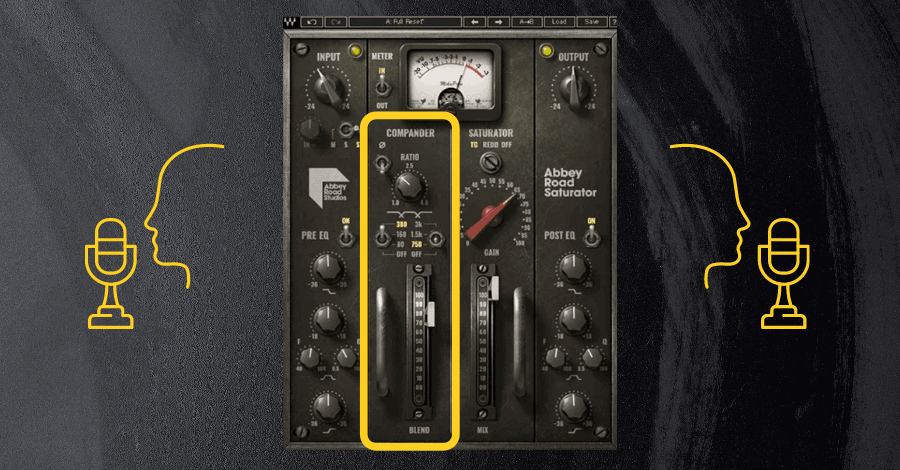
Pro-Tip: This plugin shines from its 'compander' feature, but WTF is that? A compander is a manner of processing a signal that compresses the dynamic range before being processed and then expanding the signal post-process.
Are you still saying WTF? It simply means that you have more control over how the frequency bands are being distorted based on the ratio and settings of the compander.
Best Compressors For Vocals
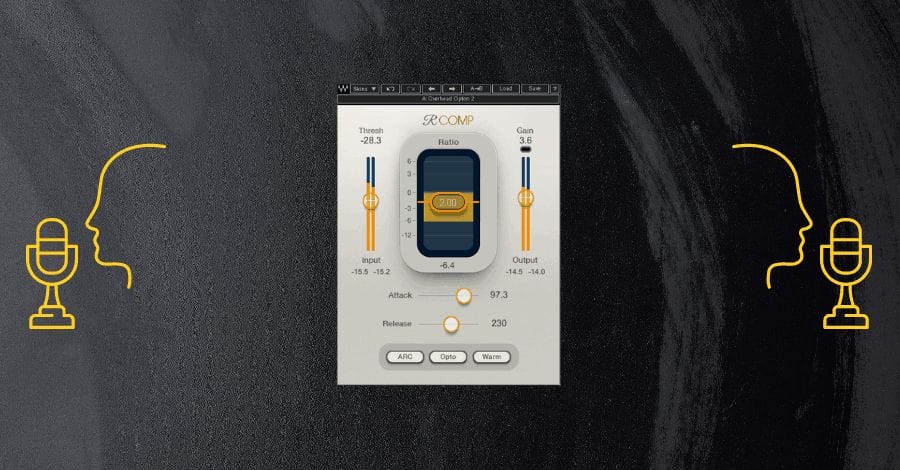
Renaissance-Comp - If your vocals are too dynamic, they'll sound off. If your vocals are overly compressed, they'll sound off. What the R-Comp does is allow for transparent and easy-to-use compression that simply gets your vocals to sit properly in the mix. Boom, that's it...
Pro-Tip: If you are trying to train your ears to hear compression happening, the R-comp can be an amazing tool to practice with. To start training your ears to hear compression, place the R-Comp on your main vocal channel and set its settings to apply heavy-handed compression.
Then ease up on the settings, and notice how the sound changes. By learning how to properly identify compression in action can be monumental in mastering the art of compression as a creative and mixing tool alike.

Waves CLA-2A - This compressor is one of my favorites of all time, for almost any situation. Not only does its electro-optical emulation control the dynamics in an incredibly fluid way (more on this in a moment), but the coloration it adds to the signal is second to none.
This element of saturation is what is important, as the more compression is applied, the more the upper mid-range frequencies are attenuated. This is important for vocals as that is the primary frequency band of clarity, presence in the mix, and overall confidence in the performance.
Pro-Tip: Having yet another WTF moment when you hear the phrase "electro-optical"? Many compressors (including most compressors that come stock in your DAW) have the 'opto' setting, which emulates older hardware compressors that would be triggered by LED lights that flicker and brighten in reaction to the voltage and input of the signal.
Essentially, it gives a more fluid and non-linear compression, which is precisely what you want with something with as much movement as vocals do.
Best Additive EQ For Vocals

API 550 - When processing vocals, everything you do must appear transparent even if you're being heavy-handed with the effects. This is especially true with EQs, and huge cuts and drastic boosts are overly obvious on almost every occasion when using digital EQs to do the job.
But the broad stroke boosts and cuts that few EQs can offer can make all the difference and none more so than with the API 550. This is the preferred EQ for adding a touch of air and presence to the higher frequencies that elevate a vocal take.
Pro Tip: If you're not treating your auxiliary/send busses like instruments on their own, you're missing an opportunity. The API 550 works great to add a bit more air to the reverbs you are using for your vocals, and are included on almost all of my vocal reverb chains.
Best Miscellaneous FX For Vocals

H-Delay - Vocal delays can be incredibly difficult to dial in properly. If you don't get it just right, it causes phasing issues, ruins the groove, clutters the mix, and can even make a cool sound appear generic and cheap. But the H-Delay's interface makes it straightforward to use while still getting a ton of originality out of your vocal.
What makes this plugin our favorite for vocal delays is its ability to serve multiple roles in the mix simultaneously. It can add width and space like any classic delay, while also introducing coloration and texture with its analog modeling. And H-Delay's ability to create delays up to 3500ms means modulating this knob can turn a simple slapback delay into a washed-out stutter that works great for transitional effects and ear candy.
Pro Tip: "Less is more" is always the gold standard in music, but it's always easier said than done. It all comes down to making simple, catchy sounds more intricate and a great way to do that is through modulated delays (especially when they modulate the pitch at the same time).
The LFO-controlled pitch modulation that H-Delay offers is great to get more mileage out of simple vocal performances, allowing a single vocal phrase to fill more space in even more interesting ways.
Listen how the space between the lead synths makes you think another layer is needed
Listen how H-Delay now fills that space removing the need for more elements and focusing on what's already there
What Waves Plugins to Use On Instruments?

The end result of processing your instrument busses is twofold. Not only does it give you a clean mix but it also plays a massive role in achieving your signature sound. In the same way that two carpenters can use a single hammer and create something completely different, two producers can use the same five plugins to process their instruments and each gets wildly different tones. Artists like Lane 8 or Deadmau5 have a distinct sonic character apart from just the music itself, and that is thanks solely to how they process their sounds.
And of all the different categories of channels in a mix, "instruments" are likely the most ambiguous. Synths might require different processing plugins than strings in the same way that processing guitars might need different tools than mixing a piano.
So outlined here below are the plugins I find myself reaching for most commonly whenever I start processing instruments of any kind...
Best Saturation/Distortion For Instruments

Waves J37 Tape - If you are wanting to make sterile and digital VST instruments appear warm and analog, tape saturation is the first step in the process. Digital instruments are great at spitting out precise tones and sounds with exacting accuracy. While being predictable, they also lack the randomness, warmth, and randomness typically associated with expensive hardware.
Overall, emulations of authentic tape saturation can be very difficult to dial in. So I reach for the Waves J37 because its easy-to-use interface only has a few points of modulation (which means there's less room for user error). Maybe it's counterintuitive, as you'd imagine you'd want as many ways to dial in your sound as possible, but this plugin has wiggled its way onto my shortlist through its ease of use and broad stroke application that works on almost every instrument in any situation.
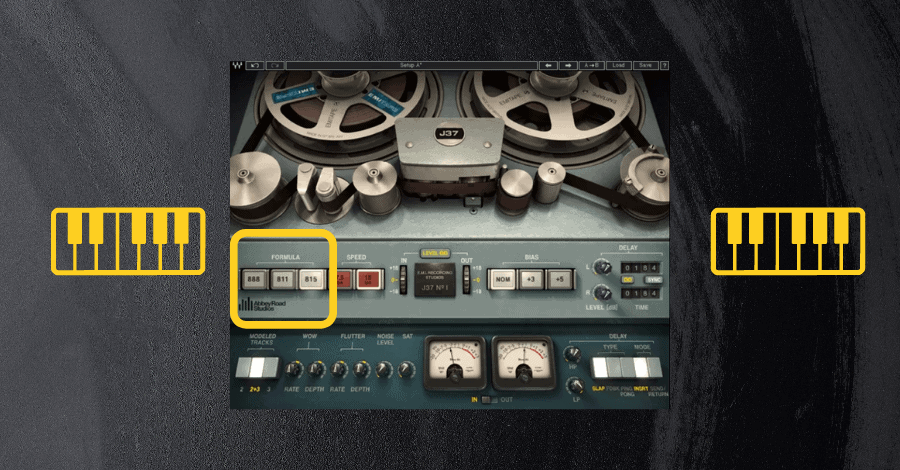
Pro Tip: I remember when I wrote my deep-dive article on Soundtoys plugins I had a ton of people thanking me for breaking down the exact model emulations of plugins like this (shown on this here plugin as 'formulas'). So let me do the same here...
888 - Modeled after the EMI magnetic tape machines sold throughout the mid-50s to the early 80s. This is my preferred model emulation for instruments with a lot of low-mid frequencies (such as basses or low pads) because it adds increased distortion around the 1kHz-8kHz range.
811 - Around the early 60s, new technology of tape machines was becoming popular as acetate bases began to fall out of favor and mylar/polyester bases coated in oxide became the new norm for tape machines, allowing for longer shelf lives on the tapes! These improvements also brought higher fidelity in the upper frequencies and less blatant distortion than the previous model, which makes this an ideal model when processing lead synths and strings. Also fun fact, the Beatles' first album was recorded on this model of a tape machine.
815 - This model was popularized throughout the early 70s where technological improvements really began to hit their stride in regards to tape machines. As such, this model will give the flattest frequency response across all frequencies. I know we're talking about instruments here, but I love this model on my high percussion channels like hats and cymbals.
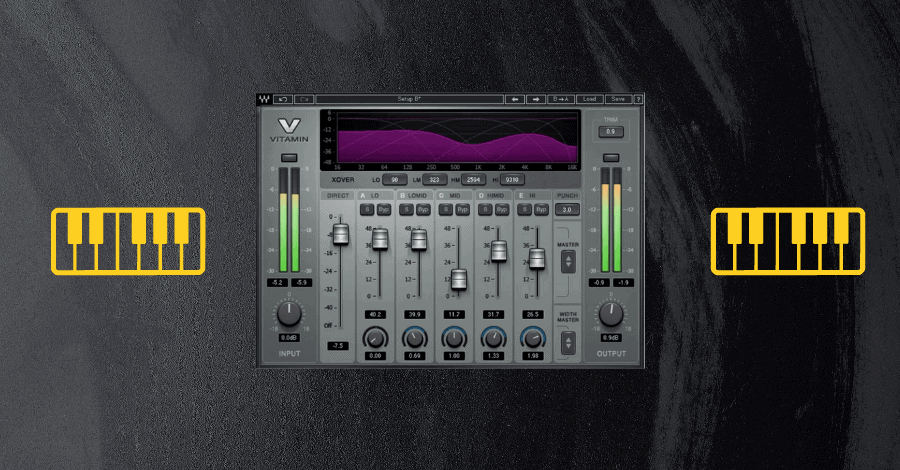
Vitamin Sonic Enhancer - This saturator works great to softly brighten up the signal without introducing much obvious distortion. I use this enhancer to gently round out overly bright, digital synths and bolster the upper mids on thinner patches.
What makes this plugin great is its multiband functionality, which is surprisingly rare. Granted, Fabfilter's Saturn is pretty much the industry standard when it comes to multiband saturation but having this more subtle option is a great tool to have at your disposal (especially for mastering).
Pro Tip: Having the ability to pan individual bands is a game-changer here. We perceive a mix as wide when there is a difference in signals between the left and right channels. This is most often associated with volume or delays, but adjusting the distortion of the left and right channel can achieve the same effect in a more interesting way (at least in my opinion).
Listen on headphones to this generic drum mixdown. It's good but could be better.
Listen on headphones to how the Vitamin Enhancer nudges certain bands into place, creating a wider and more interesting mix of the drum bus.
Best Reductive EQ For Instruments
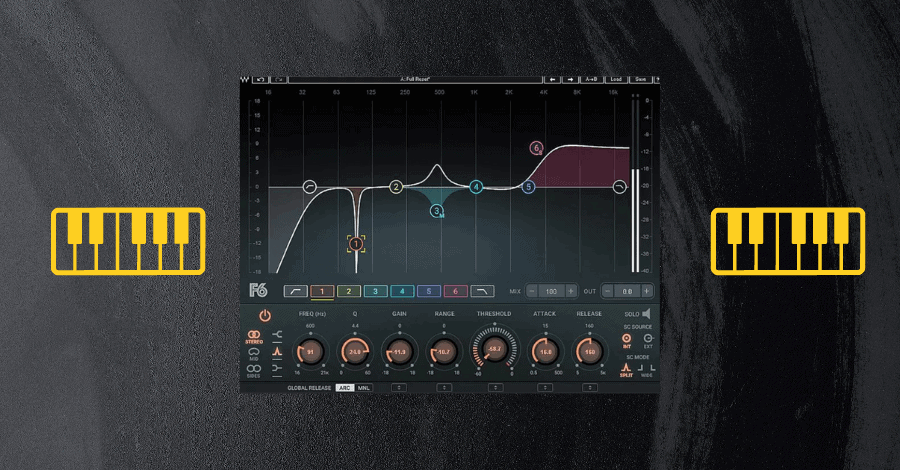
Waves F6 Floating Band Dynamic EQ - Dynamic processing (compressors and EQs primarily) often have a steep learning curve. But once your ears become trained to hear the subtle changes across the different frequency bands, it can be hard to get enough of them.
Dynamic EQs are great for leveling off lower frequencies on bass before running it through a limiter and are also my go-to way to remove problematic frequencies in pianos. Sure, static EQs might fix resonances on one chord but then leave the next chord feeling empty as the frequencies shift.
Pro Tip: Mastering the art of mid/side dynamic EQs can be a sure-fire way to create incredibly intricate mixes. Oftentimes, the transient-heavy instruments are mixed towards the center, such as hi-hats and lead synths, leaving the far right and left channels with a lot of room to work with.
Using this Dynamic EQ to heighten the transients on a shimmering arp sequence can be a great way to heighten the width of the mix without drawing too much attention away from the meat and potatoes of the music.
Best Compressor For Instruments
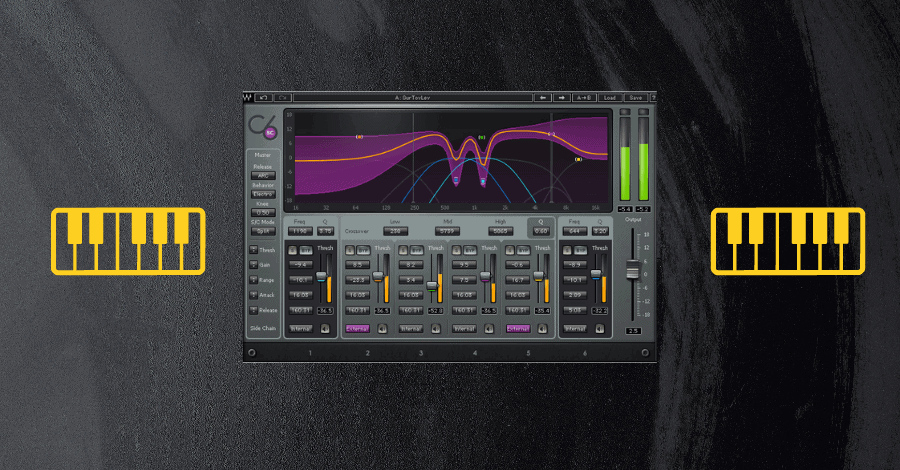
Waves C6 MB Compressor - I'm going to preface this by saying that multiband compression is not for the faint at heart. Unless you know exactly where you're doing with these complex tools, it will likely cause more damage than good to your next mixdown. But once you gain a basic understanding of how to hear compression, applying it to many different bands can be an incredibly powerful tool.
The Waves C6 Multiband compression is my go-to compressor for any evolvingly dynamic instrument that I want to remain front and center in the mix. When I say evolvingly dynamic, I'm meaning synths with a medium attack, acoustic strings, textural pianos, and evolving pads. This is because all of these instruments have so much movement that they have a tendency to move in and out of the foreground over time. This is especially true in the mid/upper-mid frequency bands which is largely the band associated with weight and proximity in the mix. Being able to even out these evolving dynamics adds more control and predictability while still allowing the instruments to evolve over time.
Pro Tip: It can be easy to set-it-and-forget-it after you dial in the settings on an MB compressor, but applying a bit of automation can give you the best of both worlds. Ease up on the amount of compression during the sparser sections of your arrangement, such as the breakdowns and verses.
The sparsity of the arrangement offers more headroom for the uncompressed instruments to evolve as they should. But as the arrangement fills back up during the more dense drop or chorus sections, having more control over the dynamics of the signal allows you to place these instruments exactly where you want in the mix.
Best Additive EQ For Instruments

The Abbey Road TC Mastering Chain - Channel strips are often overlooked as the final piece of any processing chain, but having the right ones at the right time can be invaluable.
And while this is labeled as a mastering strip, adding it to individual instrument channels can still add some tasty-analog modeling to whatever it's applied to. What makes this plugin one of the best ones for instruments specifically is its tonality, which I've always found to be warmer, thicker, and a bit duller as it carves out the highest frequencies.
So what makes this plugin an absolute breeze to mix instruments with? It creates a natural pocket in those upper frequencies that can be filled with elements that actually deserve to be there (high hats, spatial effects, and the like), and it does it in a far more musical way than basic EQing ever could.
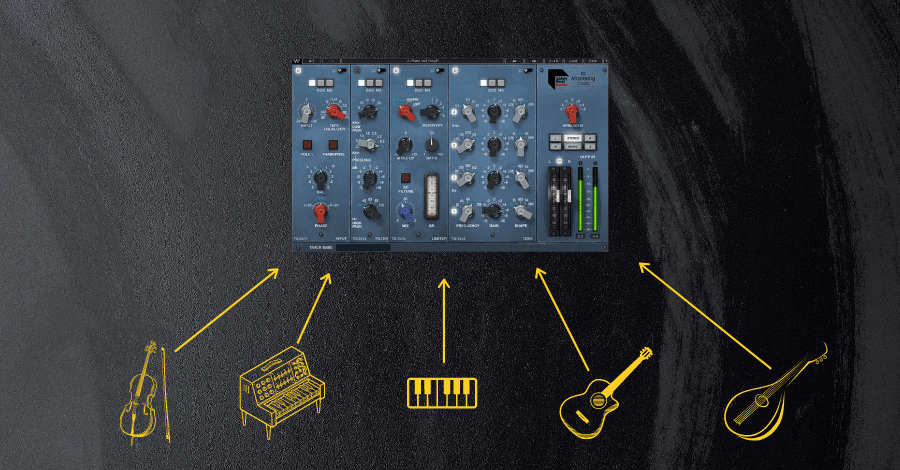
Pro Tip: These channel strings are always best for the finishing touches of the broadest strokes of a mix. I find myself placing this plugin on my synth bus overall, adding a sense of cohesion and polish to all of my synths at once (leads, arps, pads, and more simultaneously).
Best Miscellaneous FX For Instruments
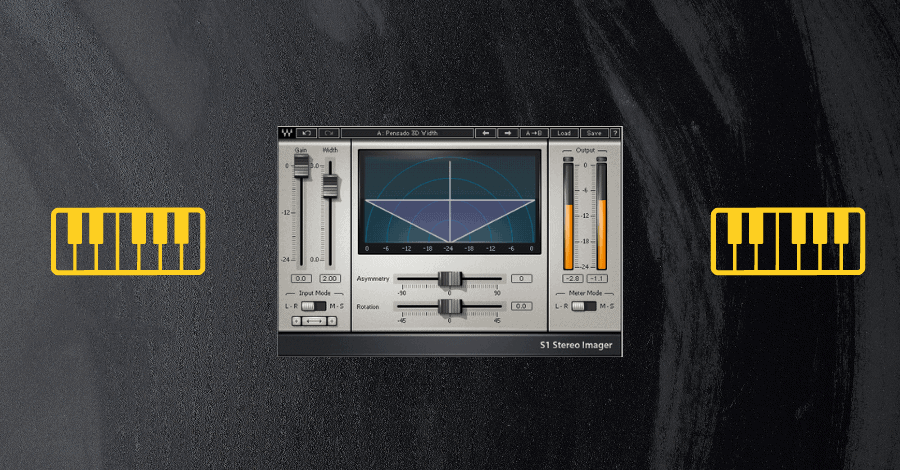
S1 Stereo Imager - I'm a sucker for a good stereo imager but learned early on that you shouldn't rely solely on an image to achieve a wide mix (more on this in a second).
What makes this one my favorite for processing instruments is the rotation and asymmetry parameters which can help introduce interesting panning options unavailable in the convention pan pots of most DAWs – plus it introduces no phasing issues which is common in many frequency-dense instruments.
Pro Tip: Never rely solely on an imager like this to achieve width in a mix. In fact, even solely relying on panning can even lead to lackluster stereo placement.
Instead, rely on layering techniques, delays, distortion, and more to achieve a mix that appears wide on its own and THEN apply this imager to help sweeten the final product.
What Waves Plugins to Use On Drums?

Drums are a completely different beast when compared to any other instrument group in a mix. They can require aggressive coloration, harsh shaping, delicate spatial effects, and overall life of their own if they have any hope of earning their title of "backbone of the composition."
As such, the plugins that you're using matter on these channels and busses more than ever, and a subtle mix of digital precision and analog flavoring will always yield the absolute best results. So let's dig into my favorite ways to beef up your drums using Waves plugins
Best Reductive EQ For Drums

H-EQ Hybrid Equalizer - When you're dealing with percussions, having a plugin that can serve two purposes at once is a game-changer. The flexibility that the H-EQ offers is great for this and is why the H-EQ is on every drum bus in almost every mix that I do.
Being able to apply different EQ modeling to each frequency band opens up a world of creative potential, allowing you to add powerful, analog boosts to the midrange while introducing crispy and digital brightness to the upper registers.
Pro Tip: Try applying this EQ to your drums kick drum. The soft, warm, and analog boosts to the low end will help add power and weight to the kick when boosted by only a few dB, and the digital surgical tones are great at removing the most problematic bands of a kick drum (I almost always dip out a small cut somewhere around 400-800Hz)
Best Compressor For Drums

API 2500 - Choosing my favorite compressor for drums was an almost impossible task, there are just too many and each has the potential to serve wildly different roles with the mix.
But when push comes to shove, the API 2500 is an absolute beast of a compressor. Its analog modeling is not only working to control the dynamics with pinpoint precision, but it will add a dense coloration and power in the mid-range of the drum bus which brings your percussions front and center of the mix (which is right where you want them to be in most genres of dance music).
Pro Tip: When doing broad-stroke processing to an entire drum bus, it behooves you to use multiple compressors in your chain. More so than any other mixing tool, every compressor will alter the sound in completely different ways; so use a couple of different ones to introduce the best qualities of each without forcing any single compressor to work too hard.
I'm a fan of placing a CLA 2A compressor before my API, allowing the former to add a nice bright quality to the upper mids and the latter to clamp down on the dynamics.
Best Additive EQ for Drums

Scheps 73 - I get very picky about my analog emulation EQs, but the Scheps 73 has long stood the test of time as one of my go-to plugins for processing the drum bus.
Its attentive frequency bands and built-in saturation make it the easy choice when you want to add cohesion, bite, coloration, and presence to all of your drums at once.
Pro Tip: Being able to access mid/side processing in an analog emulation EQ is an incredible feature rarely seen in other units.
Boosting the high frequencies of the side signals really helps open up the mix overall, and can help create the impression of encompassing proximity to the drum kit from a listener's perspective.
Best FX for Drums
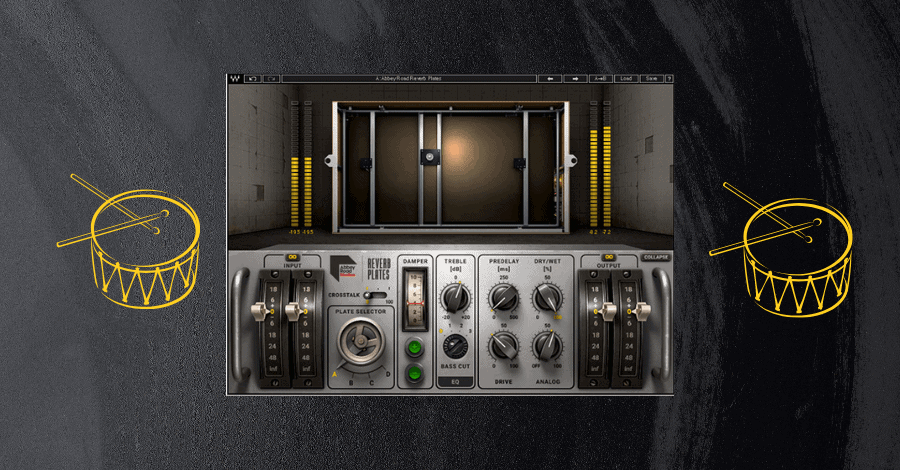
Abbey Road Reverb Plates - If you've ever attended one of our free workshops on reverb (if you haven't, just download one of our free mixing guides to start getting our newsletter and stay in our loop), you'll know that not every reverb is created equally. In fact, each style of reverb is totally different and should be used in completely different circumstances.
Plate reverbs are the go-to reverb style for drums, as the shorter tails and more brittle tonality to the sound adds brightness and shine when applied. This creates an illusion of proximity and nearness when plate reverbs are used instead of adding depth and distance like a hall of chamber reverb will.
Pro Tip: Automating the parameters on the drum reverb can be a great way to add another level of complexity to your arrangements. Unlike most other plugins, the coloration and tone of a reverb tend to respond in unpredictable ways when automated in real-time.
Using and abusing this automation can be a great way to create transitional effects and ear candy moments between sections.
Listen the lack of spatial movement in the drums
Listen how the reverb creates a transitional effect out of established drum elements
Installing Your Waves Plugins

Installation of your Waves plugins is a bit more complex than other popular bundles (such as SoundToys or Fabfilter), but really isn't that complex once you have their Waves Central desktop app installed.
So let us now walk through the few easy steps of installing Waves plugins…
Step 1 - Create An Account: If you're new to using Waves Plugins, you'll need to create a few accounts. Click on this link here to access the sign-up / login screen.
Step 2 - Register Your Serial Number: Waves has recently been implementing multiple touchpoints throughout the installation process as a way to protect its intellectual property from pirated software. The first stage of this is through the unique serial number they email out to every registrant.
You'll receive an email shortly after registering your new account which you will need to make your account live and active. If you don't get an email fairly quickly... check your spam folder (but you don't need to be told that AGAIN now do you?)
Step 3 - Access Waves Central Desktop App: Waves Central desktop app is their one-stop shop for accessing all of your plugins and purchases. Not only can you activate all of your purchased plugins from this site, but you can also chat with support, adjust and personalize your settings, and manage all of your Wave plugins all from one location.
Step 4 - Install Your Plugins: Once all of these pieces are in place, it is simply time to install your plugins, which will appear in the classic fashion within your DAW the next time that you open them.
Pro Tip: You can change the installation location of all of your plugins in the settings tab. This is great for those producers who wish to keep all of their plugins and samples on an external hard drive.
Final Thoughts on Waves plugins
Waves plugins are a powerful piece of any producer's arsenal for myriad reasons. They are incredibly powerful, affordable when purchased on sale, and can almost single-handedly tackle mix issues no matter your skill level. There are a few competitors at this price point, but Waves has something for engineers and producers at any skill level.
Making professional music is damn hard, and processing sounds and audio is one of the trickiest parts of the entire process (even when you have tools that are as powerful as these). If you are wanting to start producing music that is as good, if not better, than the artists you look up to, the Hyperbits Masterclass is the perfect solution. Enroll instantly, and start leveling up your music today.
These Might Also Interest You:
8 Creative Ways to Use Sample Packs & Soundbanks